How to Create Stunning Campaigns with an Email Template Builder
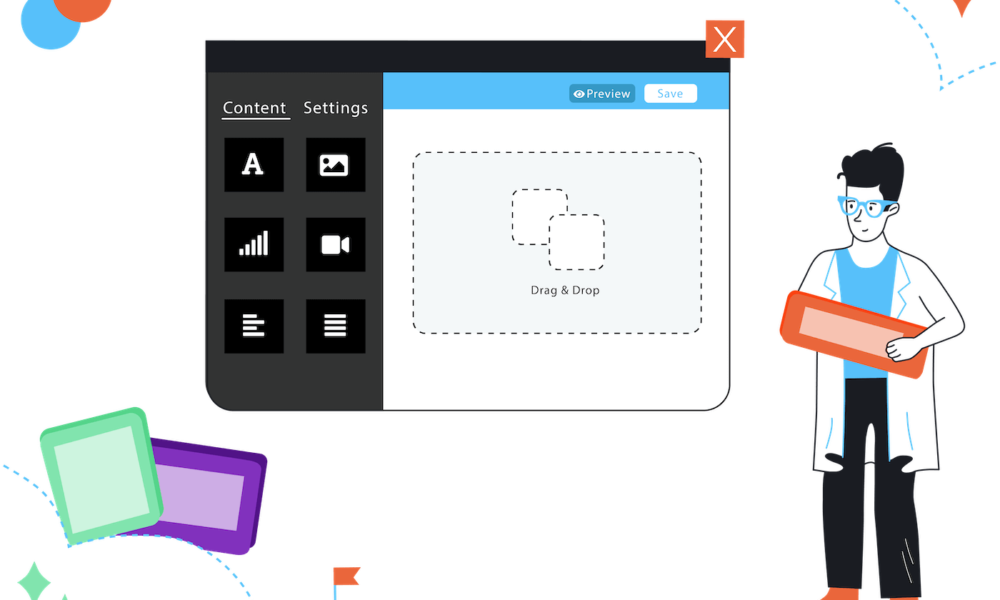
Email marketing is one of the most cost-effective ways to reach your audience, but creating compelling emails can often seem like a daunting task, especially when you lack technical expertise. For SaaS businesses, CRMs, and marketing teams, the challenge isn’t just about sending emails; it’s about creating stunning, high-converting campaigns that stand out in crowded inboxes.
The solution? Email template builders. These tools allow you to design emails effortlessly, even if you don’t have a coding background. Whether you’re a small business or a large enterprise, using an email template builder can help you design eye-catching emails quickly and efficiently.
In this blog, we’ll guide you through the essential steps to create beautiful campaigns using an email template builder, focusing on the features, customization options, and best practices that will help you deliver stunning results.
The Growing Demand for Email Template Builders
Email marketing continues to be a cornerstone of digital marketing strategies. As businesses scale, the need for a streamlined and efficient way to create high-quality emails has skyrocketed. Here’s why email template builders have become essential tools:
Accessibility for Non-Developers
Email template builders have democratized email design. Marketers, content creators, and non-technical team members can now create emails without coding knowledge. With intuitive, drag-and-drop features, building a professional email is as simple as selecting pre-designed elements and customizing them to fit the brand’s message.
Faster Go-to-Market Timelines
Speed is crucial in digital marketing. An email template builder eliminates the time spent coding and testing complex email layouts. It allows teams to create and launch email campaigns faster, ensuring your product updates, offers, or content reach your audience in time.
Importance of a Seamless Customer Experience
In today’s competitive market, customer experience matters more than ever. Email template builders enable marketers to design responsive emails that work seamlessly across all devices, whether on desktop or mobile. This ensures that every email you send is easily readable and looks great, increasing engagement and reducing bounce rates.
Key Features to Look for in an Email Template Builder
Selecting the right email template builder is crucial for achieving campaign success. Here are the key features that ensure the tool meets your marketing and design needs:
Customization Options
- Flexibility to Adapt Designs Without Coding: A top-tier email template builder should allow you to customize every aspect of the email, from colors and fonts to layout. No-code tools empower marketers to align emails with brand guidelines, maintaining consistency across all communication channels.
- Pre-Designed Templates and Editable Elements: Builders should offer a wide range of pre-designed, industry-specific templates that can be easily customized. This saves time and effort while ensuring the email’s structure is solid and professional.
Ease of Use
- Intuitive Drag-and-Drop Interfaces: The simplicity of drag-and-drop builders means anyone on your team can quickly create or modify email templates without technical skills. This empowers marketing teams to act fast and reduce dependency on developers.
- Simple Learning Curve: Whether you’re designing a newsletter or a transactional email, the interface should be easy to grasp, allowing even new users to dive in with minimal training.
Integration Capabilities
- CRM and Marketing Platform Integrations: An effective email builder integrates smoothly with your CRM or other email platforms, ensuring a seamless workflow between collecting leads and sending emails. Integration with marketing automation tools also ensures emails reach the right people at the right time.
- Seamless API and SDK Support: As your business grows, you may need advanced customizations or additional features. A strong API and SDK support in an email template builder will allow your platform to integrate and scale as needed.
Creating stunning campaigns with an email template builder is more than just selecting templates. It involves understanding your audience and ensuring the design aligns with your brand and goals. Here’s how you can make the most out of an email template builder:
Choosing the Right Template
- Select a Template That Aligns With Your Campaign Goals: Choose a template based on your campaign objectives. For example, if you’re launching a new product, go for a template that highlights features with clear calls to action. For a holiday promotion, use a festive design that incorporates your brand colors.
- Consider Industry-Specific Needs: Different industries may require specific elements, like eCommerce product grids or SaaS onboarding flows. Pick a template that suits your niche, whether it’s a simple newsletter or a more complex email.
Customizing the Template
- Edit the Layout, Fonts, and Colors: Adapt the email template to reflect your brand’s personality. Adjust the colors, fonts, and layout to make the email visually engaging while staying consistent with your overall design guidelines.
- Add Visual Elements: Incorporate images, GIFs, or videos to break up text and engage readers. Ensure that visuals are optimized for fast loading on both mobile and desktop devices.
Personalizing the Content
- Dynamic Content Blocks: Personalize your emails with dynamic content blocks that change based on customer data, like names, purchase history, or preferences. This creates a more tailored experience, improving engagement.
- Clear and Relevant CTAs: Your call-to-action should align with the email’s purpose—whether it’s encouraging sign-ups, downloads, or purchases. Ensure it’s visible, compelling, and relevant to the content.
Advanced Tips for Optimizing Your Email Campaigns
After designing your email and personalizing the content, it’s time to fine-tune for the best possible results.
A/B Testing with Templates
- Test Different Elements: Use A/B testing to see which template designs, subject lines, or CTAs perform best. This data-driven approach helps optimize future campaigns and ensures higher conversion rates.
Incorporating CTAs Effectively
- Strategic Placement: Place call-to-action buttons in high-visibility areas such as above the fold and at the end of the email. Make sure the CTA is actionable and matches the email’s purpose.
Analyzing Performance and Iterating
- Track Email Metrics: Use built-in analytics tools to track open rates, click-through rates, and conversions. By analyzing these metrics, you can identify areas for improvement and adjust future campaigns accordingly.
- Iterate Based on Data: Take insights from your campaign performance and continuously tweak your emails for higher engagement. For example, try new templates, adjust messaging, or segment your email list further.
Benefits of Using an Email Template Builder for Campaigns
Using an email template builder can significantly streamline your email campaign creation process. These tools offer a wide range of benefits, from enhancing efficiency and ensuring consistent branding to enabling scalability and customization.
Faster Campaign Turnaround
- With drag-and-drop functionality and pre-designed templates, teams can create campaigns in a fraction of the time compared to traditional methods.
Consistent Branding Across Emails
- Email template builders ensure that every campaign aligns with your brand’s design and messaging, maintaining consistency across your communication.
Scalable Design
- As your SaaS business grows, you can reuse successful templates and scale your campaigns without needing to start from scratch each time.
Conclusion
Creating stunning campaigns is crucial for driving engagement and conversions. With an email template builder, you can streamline the process of designing and launching emails without needing extensive technical expertise. By choosing the right template, customizing it to fit your brand, and optimizing for performance, you can create highly effective email campaigns that not only look great but deliver results.
Start using an email template builder today to elevate your marketing strategy and build compelling campaigns that captivate your audience.



