How to Choose the Right Performance Test Tool for Your Business
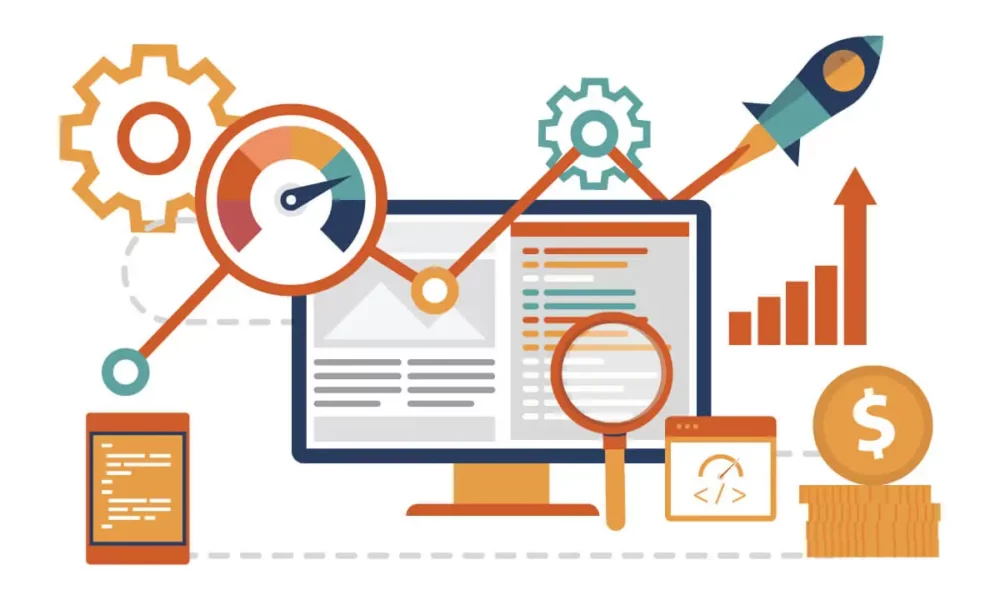
The performance of your web or mobile app can make or break your business. With users expecting seamless, fast, and responsive experiences, even seconds of delay can lead to customer churn and revenue loss. This makes performance testing not just important, but essential. However, choosing the right performance test tools for your business is where many teams falter.
Choose a tool that works best with your business needs, technical architecture, and development workflow is a critical step toward ensuring your application performs optimally under all conditions. This blog explores essential aspects to consider when evaluating performance test tools, the differences between open-source and enterprise solutions, and how automated strategies like automated web app testing can elevate your performance testing framework.
What Are Performance Test Tools?
Performance test tools are software solutions designed to simulate user traffic, monitor system behavior, and identify performance bottlenecks under different conditions. These tools help QA teams assess the responsiveness, stability, scalability, and speed of applications before they are deployed.
The right performance tool enables teams to:
- Simulate thousands (or millions) of virtual users.
- Generate detailed analytics and reports.
- Measure KPIs such as response time, throughput, latency, and error rates.
- Integrate seamlessly into CI/CD pipelines for automated web app testing.
Why Choosing the Right Tool Matters
Not all applications or businesses have the same requirements. A SaaS provider with high concurrent usage needs different performance metrics compared to an eCommerce platform that spikes during flash sales. Choosing an unsuitable tool can lead to incomplete tests, misleading results, and wasted resources.
Key reasons why the right performance test tool is vital:
- Improved user experience: Identify slow endpoints and bottlenecks early.
- Cost efficiency: Avoid unnecessary infrastructure expansion.
- Business continuity: Ensure uptime during peak usage.
- Faster releases: Integrate testing into DevOps with automated web app testing.
Essential Factors to Consider When Choosing a Performance Test Tool
- Application Type and Architecture
Does your business operate a single-page application, microservices-based backend, or native mobile app? Some performance tools are better optimized for APIs, while others excel at simulating browser-based user behavior. Understanding your tech stack helps shortlist compatible tools.
- Scalability and Load Simulation
You’ll want a tool that scales to match your real-world usage scenarios. Can it simulate hundreds or millions of users? Does it support distributed load generation across regions?
Cloud-based solutions often offer scalable infrastructure on demand, whereas on-prem solutions may require significant setup and maintenance.
- Ease of Integration with CI/CD
In the age of continuous delivery, your performance testing must be automated. Ensure the performance tool supports CI/CD integration, enabling you to trigger tests on every code push or nightly build as part of your automated web app testing pipeline.
- Reporting and KPI Visibility
Detailed, customizable reporting is critical to diagnosing issues and making decisions. Look for tools that provide:
- Real-time dashboards
- Historical trend analysis
- Alerts on thresholds like response time, CPU/memory usage, and latency
- Support for Different Protocols and Devices
Modern applications span devices and protocols—HTTP/S, WebSocket, MQTT, and more. Choose tools that support multi-protocol testing and can evaluate performance across different devices, browsers, and operating systems.
- Cost and Licensing
Evaluate open-source tools (like Gatling, k6, and JMeter) vs. enterprise tools (like LoadRunner or HeadSpin). While open-source tools have no licensing costs, they often require more setup and expertise. Enterprise tools may offer better support, user interface, and advanced analytics out of the box.
Common Mistakes to Avoid
- Over-engineering: Don’t choose a feature-rich tool if you only need basic tests.
- Ignoring real-user conditions: Simulated traffic is helpful, but testing on real devices and networks is critical for accurate results.
- Lack of team skill alignment: Choose tools your team can use effectively, especially if scripting or DevOps integration is needed.
- Neglecting mobile and cross-platform testing: If your user base is mobile-first, desktop-only tools won’t suffice.
Future-Proofing Your Performance Testing Strategy
With increasing digital complexity, businesses must evolve their testing strategies. Future-ready performance testing means:
- Shift-left approach: Begin performance testing early in development.
- AI and analytics integration: Use intelligent dashboards to prioritize issues.
- Global testing: Validate performance across multiple geographies and network conditions.
- Real device cloud usage: Simulate real-world scenarios on actual devices.
Conclusion: Let HeadSpin Help You Choose the Right Path
Choosing the right performance test tools can be overwhelming, but it doesn’t have to be. HeadSpin simplifies the decision by offering a unified platform for end-to-end performance testing on real devices and real networks across 90+ locations. With over 130+ performance KPIs, robust integrations for automated web app testing, and AI-powered regression insights, HeadSpin ensures your application performs at its best—everywhere, every time. Whether you’re testing mobile apps, web apps, or OTT platforms, HeadSpin helps you see, understand, and optimize the user experience with unmatched precision.



